Installing Mods¶
Installing Mods is pretty Straight forward... Press a Button in DBB, Paste a URL, Wait.. and Done!
Click Here to Install¶
- This new Installation Way was added by DBB and allows you to just click on Button to install all Modded Blocks.
- One Click Install
Installing¶
- As of v1 you can now download and install Modded Blocks in DBB.
- For that you go to the
BotTab and there hover overImport Blocksand then click onDownload Blocks, - For Modded Blocks you can use the following URL:
- there you paste the URL from the Download Button at the Top of this Page and then click
Download. 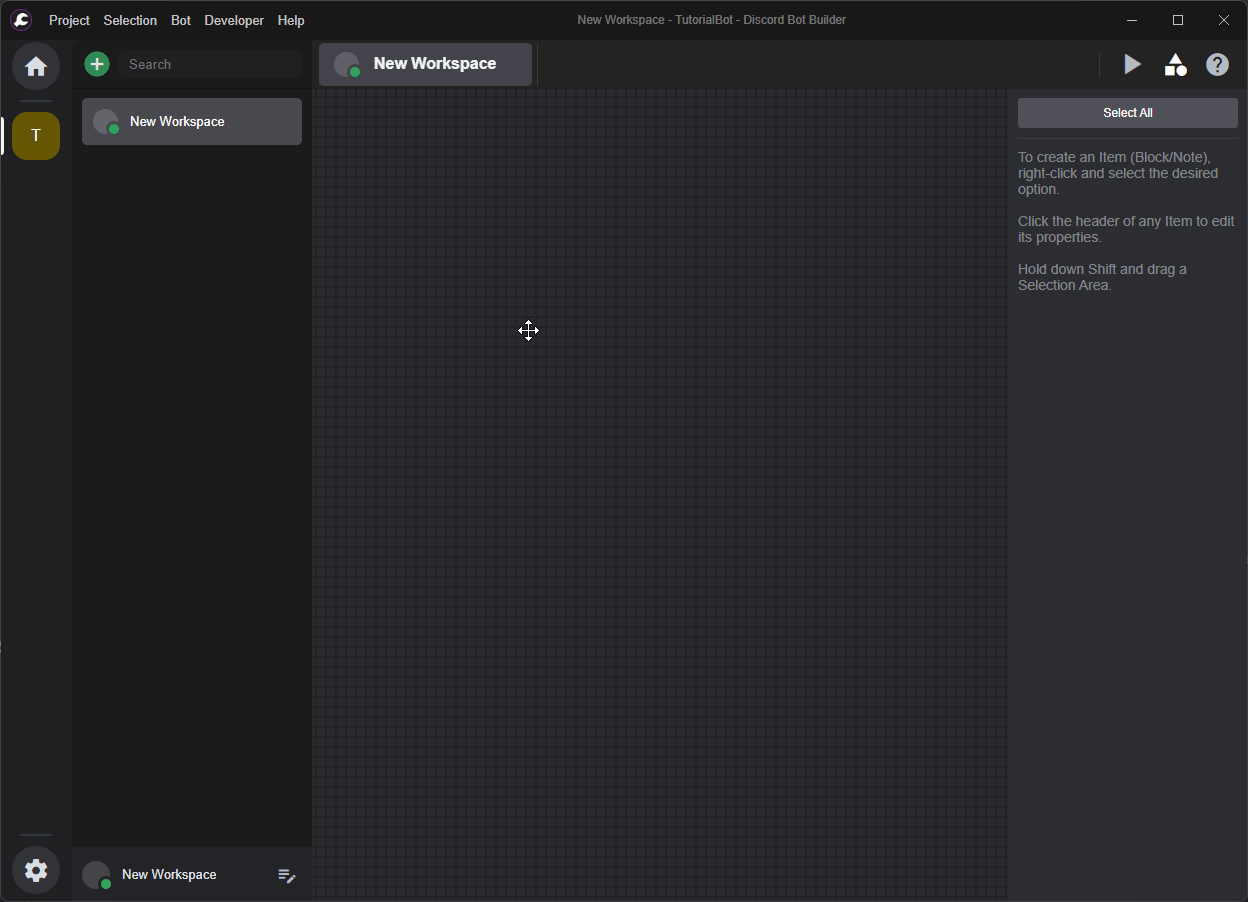
Downloading¶
- You need to Download the blocks from the
currentlyofficial DBB Block Storage Website.
Download All Blocks Storage Server
Dragging into the Blocks Folder¶
- After Downloading the ZIP File of all the Blocks or just one Block file, you need to open your Project folder and then Drag the Block file into the Blocks folder. The ZIP file has to be extracted into the Blocks Folder.