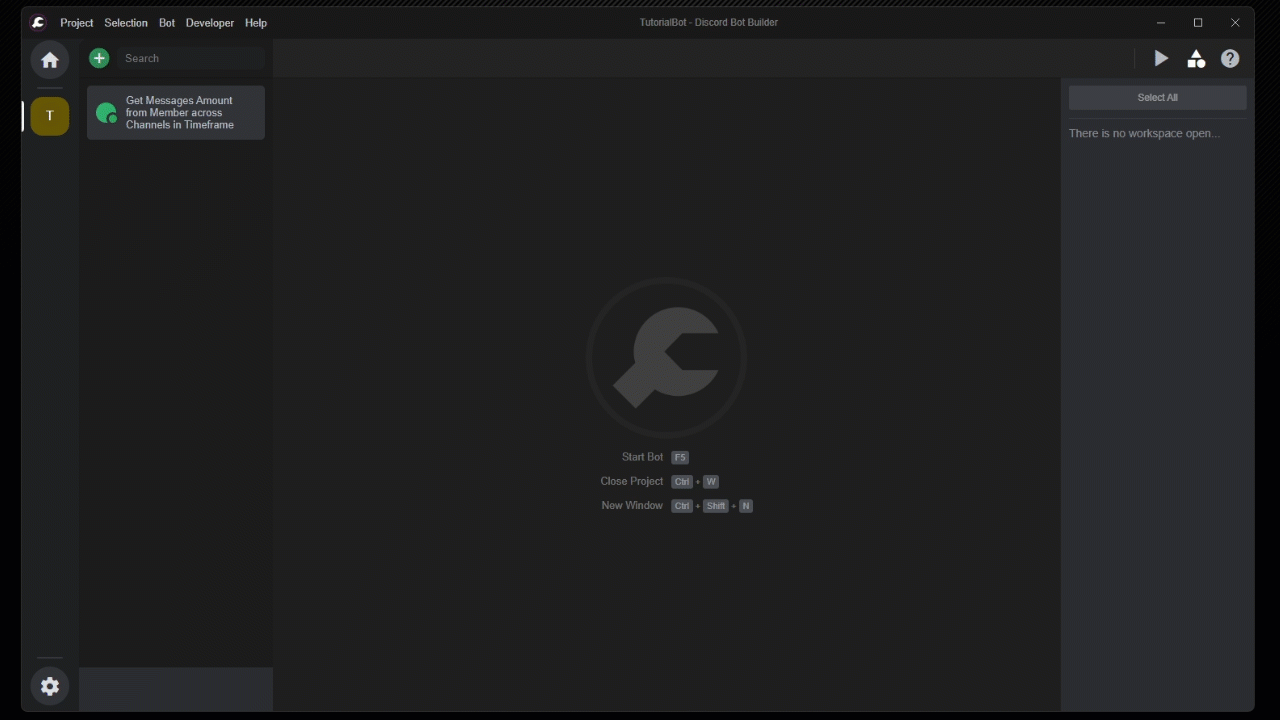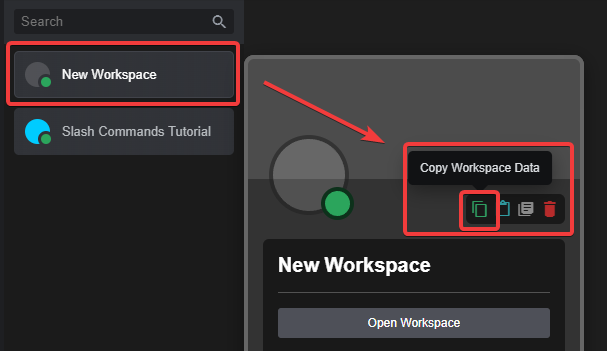Adding Workspaces¶
This Part will Explain how to install/add Workspaces from our Discord Server.
- In the Workspaces Channel on the DBB Discord, there you can find a txt file with the JSON Code for the Workspace.
-
- Download the
.txtfile - Copy the contents of the file
- Open DBB, load a project, create a new Workspace and right click it
- Then Press the Cyan Colored Paste Button
- Press
Pasteon the Warning that pops up - Done, you have now added a Workspace to your Project!
- Download the
(Note: You may need Custom Modded Blocks that should be mentioned in the Thread)
Video Tutorial